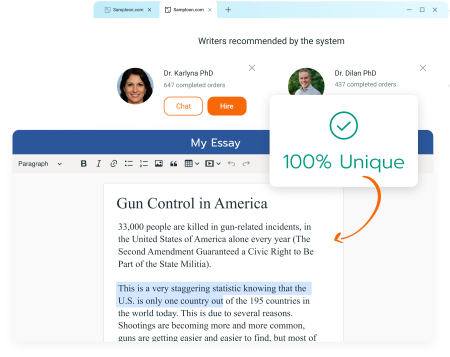Table of Contents
- Always Use a Safe Device
- Avoid Open WLAN Networks for Internet Banking
- Virus Scanner and Phishing Protection
- Make Sure the Website is Using a HTTPS Connection
- A Unique Password
- Enter Passwords Only via the Standard Keyboard
- Always Log Out!
- Do not Save Your Password in the Browser
- Do not Install Browser Add-ons Carelessly
Doing your banking business on the internet is the most normal thing in the world today. Not unjustified, because of the ease of use of your online accounts, making payments or simply checking your balance is can be done with ease. Yet this makes one vulnerable to a lot of danger.
Advanced viruses that manipulate the traffic from your browser, redirecting a user from the banks website to a cloned version or phishing emails that sometimes cannot be distinguished from real. Banks place the responsibility for a safe internet banking environment among the users, so if you have been careless with your online banking practices and habits, you will not be compensated for any damage incurred.
How do you manage your banking business safely? Here are some helpful tips and recommendations to make online banking safer from any device.
Always Use a Safe Device
Internet banking is should be done on your own computer or mobile device. Never do this on computers in internet cafes or on your work computer because you do not know whether that computer is properly secured. Are you an independent entrepreneur or do you manage large sums of money? Then you need to consider carrying out your banking transactions on a special computer that you do not use for anything else.
For internet banking, you can also use a virtual machine (VM) on your own computer. That is a kind of extra safe PC-in-a-pc. Many internet security programs like “Avast” also offer a so-called ‘sandbox’ browser: a special, matured, browser intended for internet banking.
Avoid Open WLAN Networks for Internet Banking
Open Wi-Fi networks are found everywhere, connecting your device to such networks makes you vulnerable. Because such unsecured Wi-Fi hotspots are real treasure troves for criminals who intercept and collect data specifically. Therefore, establish online banking connections and carry out transactions only in the secure (domestic) WLAN network.
Virus Scanner and Phishing Protection
Surfing the Internet is fun, but everyone knows that without virus protection this can be dangerous! Because innumerable hackers are buzzing through the internet in search of vulnerable a device they can infect with viruses and the damages that virus programs can cause are fatal. In the privacy settings of the browser also a phishing protection can be activated, often it is already pre-set. Redirecting web pages is a popular way to get access to online banking. Smart anti-virus programs that scan daily provide very good protection.
Make Sure the Website is Using a HTTPS Connection
A HTTPS connection ensures a secure Internet connection thanks to HTTPS. When the website of the bank where you have, an online account is visited, the authenticity of the page should first be checked. A glance at the page information at the top of the screen in the browser reveals whether it is a secure connection via ‘https’ with encrypted data transmission. A green lock must be visible in front of the bank name. If you click on it, the following information appears: Secure connection or identity confirmed, depending on the browser type. If this is not the case, a fake page for redirection or a phishing mask can be in front of it, which now redirects all entries in order to access sensitive data and passwords. Before logging in always make sure that the site has a secure connection.
A Unique Password
It is necessary that a separate password should be used for each page requesting access data. But that’s too much for some, so one and the same password is used for both the online store and the online account. A fatal mistake. The password for the online account should be safe and easy to remember for the individual. Here’s a method that makes life really hard for hackers: personal phrases that provide the new password in abbreviated form. And that can work that way. Think of a sentence with which you connect something personal.
Enter Passwords Only via the Standard Keyboard
Many persons use third-party keyboards on their phones and tablets, but they can also remember input data, so that next time they can quickly display phrases, numbers or suitable suggestions. Since passwords can also remain in the memory, it is advisable to always enter such data via the standard keyboard of the mobile device and not via third-party keyboards.
Always Log Out!
Although an automatic log-out generally takes place in online banking within approximately 10 minutes after the last entry, quite a bit can happen in this time. Therefore, you should always log out manually when you are done.
Do not Save Your Password in the Browser
Convenience is usually taken into account with today’s browser tools by giving permission to automatically save the login information so you can log in directly the next time you visit without having to re-enter it. This should be avoided as much as possible, because people who have access to your PC, smartphone or tablet, can log in with stored passwords at any time and retrieve sensitive data.
But not everyone wants to completely renounce the comfort of stored passwords. There is an option for a master password that only the main user or owner of the device knows. Only after the master password has been entered is it possible to log in to different pages automatically. In order create such a master password, you can use password managers, like ‘LastPass’.
Do not Install Browser Add-ons Carelessly
When installing extensions and apps for the browser, you should always apply caution, especially if you little or no information about the source of the add-on. So, it is important that you check what the extensions can do and what data they use and store. In case of you have doubts about a particular add-on, stay away from such and seek informed advice.
Detect Spam Emails from Banks
Does the bank write an e-mail to verify data? Anyone receiving e-mails from his bank, an online payment processor, or a payment service where he is a customer, or have a link or connection with should never act carelessly. Please note that no bank asks for confidential data in this way, certainly not over unsecured connections via the Internet. Even from the sender address, which is usually displayed completely without opening the e-mail, it is possible to detect whether it is spam. Usually there is a whole chain of words, only the first word carries the name of the bank.
Even strange or imaginative domain endings should be startling. It is your best interest that such a mail is deleted immediately. Once opened, please do not click on links or open any attachments, as they lead to malware pages and other malicious sites. If you want to be on the safe side, you can call and ask the bank concerned.