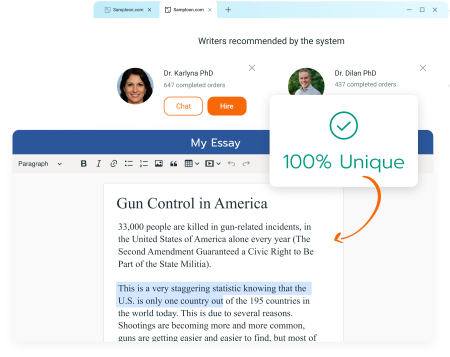Let’s get something clear straight away. This is not a list of the top or best mobile photography related apps. None of these apps have been selected on the basis of any rankings, reviews, lists etc. They have been mentioned only because these are the apps I most frequently use. In fact, these are the only apps I use for shooting or editing on my mobile.
You will find some unheard of apps in the list. And you won’t find many top rated and famous apps on the list. So let us get down to learning more about the only 4 apps used by me for mobile photography. Cymera is the oldest Android photo editing app I have been using ever since I got my 1st Android phone back in 2012. I have changed many mobiles over the years but this app has always remained a constant.
I use it now primarily to organise and sort photographs date/month/year wise and to ‘Insta square’ some of my photos. But over the years this app has served many purposes like creating collages, adding filters and stickers to photographs, cropping images, adding borders, adding my watermark to photos, adding blur to photos, creating mirror effects and so much more.
Additionally, the app comes with over 35 different free filters to both shoot and edit our photos with, under a variety of categories like Black And White, Selfie, Natural etc. Moreover, it provides users some fun and useful photographing modes like Fisheye, 2 or 4 picture collages etc. All in all, it is a all-in-one photo editing app available for users. Snapseed is the one app on this list which almost everyone knows and has used at least once. This app, developed by Google is one of the industry standards for mobile photography editing. I have now been using Snapseed for around 2 years.
Snapped allows users to do virtually anything and everything they want to with a photograph. Be it adding HDR effects, Film effects, overlays, transforming the dimensions of an image, you name it and Snapseed allows you to do it. You can even do dodge and burn, heal and many other professional editing techniques with this app. Moreover, Snapseed has very user friendly and professional techniques to manually colour correct or enhance an image, convert an image to black and white/sepia, and even to add text, with a variety of fonts and writing styles available to the user
For professional photographers, the USP of Snapseed which they will come to love is that any image edited with the app is saved in the original resolution. The image will not be compressed at all.Planetical is an app which enables a user to capture ‘tiny planet/little planet’ photographs straight from their mobile device. Tiny planet photographs are a 360°, spherical photo of a scene. A normal photograph is usually processed into a tiny planet one through advanced editing and processing on digital photography editing apps.
However with apps like Planetical, a user can capture these Tiny Planet photos straight from their phone camera without the need for any further processing. The app allows users to have a great deal of control over their tiny planet creations. Users can adjust the rotation degree, the zoom and a great many other details according to their preference.
Additionally the other feature about this app which I love the most is that it allows us to convert our existing photographs too into 360° tiny planets, with the same control over zoom, rotation degree & more. PanOMG is the 1st ever panorama app I downloaded on my phone and I have been using it ever since. The app has a really simple and easy to use interface which will make new users feel right at home. And that is one of the reasons why I have been regularly using this app since September 2016.
The app gives a user 11 blocks, over which they simply have to move their camera to capture individual parts of the panoramic image. Once done, the app automatically stitches the 11 separate images together into 1 complete panorama. A user has the option to decide how many pictures he wants the panorama made out of. It could be the complete 11, or even 4, or 6 pictures.
References
- Cymera – a photo editing app for Android
- App Store – the official app store for iOS devices
- Google Play Store – the official app store for Android devices
- Instagram – a popular social media platform for sharing photos and videos
- Facebook – a popular social networking website where users can share photos and videos
- Google Photos – a cloud storage service for storing and organizing photos and videos
- Fotor – an online photo editor with a variety of editing tools and filters
- Adobe Lightroom CC – a professional photo editing software available for desktop and mobile devices
- Snapseed Online – a powerful photo editing app developed by Google