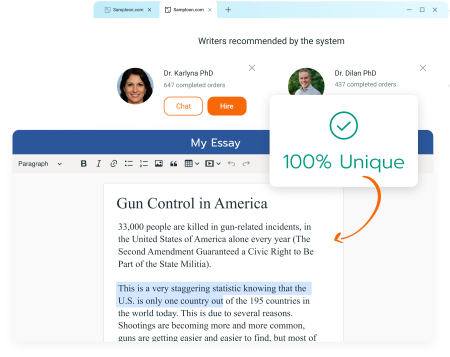Talk about sampling rates, sampling rates goes all the way back to the 1960s and 1970s before digital technology came into use where sounds were still being recorded and played on tape. Another word for sampling rate is sampling frequency. Now, sampling rate defines the number of samples per second taken from a continuous signal. A continuous signal is an infinite and uncountable set of numbers, meaning there are possible values each that each number can have. The number of samples per second taken from a continuous signal is to make a discrete or digital signal. A discrete signal is a time series consisting of a sequence of quantities.
Sampling rates is usually represented in kilohertz or cycled per second. For example, Audio CDs and audio waveforms have a sample rate of 44.1 kHz, and analog signal is sampled 44,100 times per second. Most MP3s sold by Itunes use a sample rate of 44.1 KHz. Human’s hearing range is 20 Hertz to 20,000 Heartz. Quantification is the process of converting a continuous range of values into a finite range of discrete values. This is a function of analog-to-digital converters, which create a series of digital values to represent the original analog signal. A CD is quantified by using a binary digital code.
Why? Because the digital are numerous which is an advantage for us. If we subsequently apply to the signal treatments that we do not know how to do in analog. There can be quantification operation for each sample. For Example, we will use a 16-bit quantization to the audio CD. By using the binary digital code you can code the signal with a single bit. Which the signal can only take two values: 0 or 1. If there are two bits then there will be 4 different value in the code. But with 4 bits you can still have 16 possible values to determine the number of graduations.
The 16-bit quantities can represent a whopping 65,536 discrete values for the loudness. What is “bit-rate?” Well, bit-rate is the amount of data that is processed over a certain amount of time, and bit-rate also refers to the number of bits. A good example would be buying music from iTunes and the music bought apparently has 256 kilobits per second which means that there are 256 kilobits of data stored in every second of a song. The more or higher bitrate of the music track, the more space it will take on your computer. On the other hand, the audio CD will take up quite a bit of space unless compressed then the audio CD won’t take much space on your computer.
What is an MP3? Well, back in the 90s MP3 stood for MPEG plus Audio Layer-3 or Moving Picture Experts Group Layer-3 Audio. An MP3 is a compression of sound sequence put into a very small file, so the file can enable digital storage and transmission. For example, an invention of a device that holds digital music and sound for you.
Why use an MP3? Well, the thing is, MP3’s algorithm is totally different because the MP3 uses the details to remove the sounds we can’t hear by simplifying the data stream to make it more compressible. The reason the MP3 does that is to remove the data so that MP3 does not hurt the quality of the audio for the listener. But on the other hand, the MP3 can’t produce CD quality audio. Why? Because the MP3 eliminates information from the data stream. Which is why they’re called the result near-CD quality or FM quality. The compression in the MP3 insanely awesome because about 3 minutes in an MP3 track is usually between 3MB and 5MB in size. Which is a bit magnitude smaller than the original CD track. Truly remarkable! The MP3’s algorithm is a single tuning knob.
The tuning knob enables us to determine how much information is thrown out. MP3s are usually listened in noisy areas that is why some people will be fine increasing the lossy part of the compression algorithm. The tuning knob is a lossy algorithm, also known as a bit rate. An MP3’s bit rate varies from 96kbps to 320kbps. Around 96kbps to 128kbps is equal to an FM radio, and the on the high scale of 256kbps to 320kbps is the sound quality equal to that of a CD. A CD is a compact disc that can hold track of music for you, or store digital optical data storage format. And you can simply write content to the CD by burning, and no, not burning it like literally on fire.
The function of a CD is popular for storing data of graphics, text, and audio, and also popular for software and multimedia apps. A Red Book audio CD contains about 1,411,200 bits per second or 176,400 bytes per second. How did I get this number? Well, you have 2 channels multiply that by 44,100 samplers per second per channel and multiply that to 16 bits per sample. An audio data that is coming from a CD is contained in sectors. One of each sectors contains about 2,352 bytes. While 75 sectors contain 1 second of audio. Files stored in MP3 format is different from the music CD’s sold in stores because MP3 is a digital object that contains data inside in that object.
That data is then read by a program and interpreted as music, speech or other sounds. MP3 is the most common because of the compatibility with many different programs, and its quality for speed and size-efficiency. But you can still put an MP3 on a CD either for storage or playback. An MP3 can compress a song by a factor of 10 and 12 and still able to retain something close to CD quality. Let’s just say we have a 40-megabyte sound file from a CD that reduces to 4 megabytes or so in MP3. If you do download an MP3 file and you play it, the sound from the MP3 is as good as the original file. And if you really wanted to download an MP3 file, you could expand the MP3 file back to its original file and record it on a writeable CD so you could put the CD on a CD player.
Now as for the CD, the values of the amplitudes are stored directly onto the CD as a series of pits that laser in your optical drive that can read and interpret. There is also no compression done on the data stream. A CD stores music is by using 44,100 samples per second, 16 bits per sample and 2 channels for the stereo sound; meaning that a CD stores about 10million bytes of data per minute of music on a CD. A 4-minute song, therefore, requires 40 megabytes of data. That many megabytes is huge and could take hours to download.